If you have ever wondered whether it’s possible to see someone’s private Snapchat pictures, open their “My Eyes Only” folder, or recover deleted chats just by typing a username, you have probably come across a site called Snaptroid. The website looks simple and professional. It promises everything in a few clicks, and it feels tempting—especially when curiosity, worry, or jealousy is involved.
This article is written for complete beginners, teenagers, parents, and anyone who wants the truth in plain, easy English. You do not need any technical knowledge to understand it. By the time you finish reading, you will know exactly what Snaptroid is, why its promises are impossible, and why using it can cause serious problems. We will also cover common questions like what Snaptroid is used for, whether Snaptroid 2.0 or Snaptroid 3.0 changes anything, and if Snaptroid is real or if it actually works.
What Is Snaptroid and What Is It Used For?

Snaptroid advertises itself as a magical online tool for Snapchat. The homepage usually shows big green buttons and exciting titles such as “View Private Photos Instantly,” “Unlock My Eyes Only Folder,” “Recover Deleted Snaps and Stories,” and “100% Free & Anonymous – No Login Required.”
At its core, Snaptroid is used for one main purpose: to supposedly let people access private or hidden Snapchat content without permission. What is Snaptroid used for in practice? It claims to help users do things like viewing someone else’s chat history, downloading deleted snaps, seeing best friends lists, or even tracking live locations on Snap Map. The process looks extremely easy. You only have to enter a Snapchat username, click a button, and supposedly watch private pictures and videos appear on your screen within seconds. Many versions of the site even show fake preview images (blurred photos with captions like “Unlock to see full picture”).
These promises are designed to make you feel that spying on someone’s Snapchat is quick, safe, and free. People often turn to it out of curiosity about a friend’s stories, concern in a relationship, or worry about a child’s online activity. But in truth, Snaptroid is not created by Snapchat. It is not approved by Snapchat. It is not even connected to Snapchat’s servers. It is an independent website run by unknown people who are trying to make money in dishonest ways.
The Reality: Snaptroid Has Nothing to Do with Snapchat
Snapchat is a huge American company that spends millions of dollars every year on security and privacy. Private photos, “My Eyes Only” folders, and deleted messages are protected by very strong encryption. Even Snapchat employees cannot open your My Eyes Only folder if you forget the passcode. That is how seriously the company protects user data.
Because of this protection, no outside website or app can ever access real private Snapchat content with just a username. Professional hackers, cybersecurity companies like Certo Software and MalwareTips, and independent testers have confirmed this fact for years. If such a tool existed, it would make worldwide news, and Snapchat would have to shut down.
Is Snaptroid real?
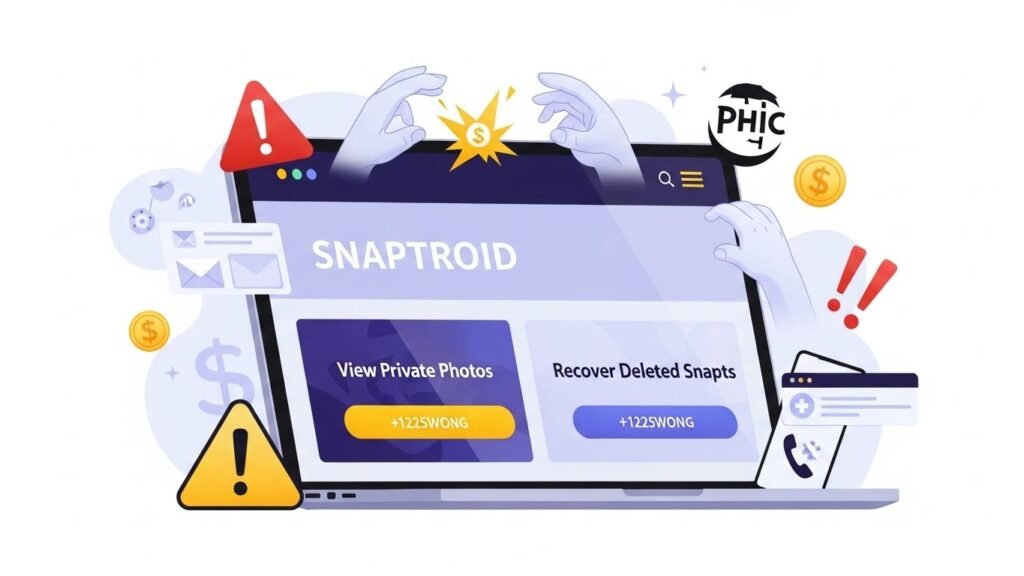
Yes, the website and its claims exist, but it is not a real tool for accessing Snapchat data. It is a fake service that preys on people’s curiosity. Sites claiming to offer it are often scams—even if it were real, it couldn’t do what it promises. Instead, Snaptroid is used as a way to harvest personal data, push third-party app downloads, and earn money through advertising.
Snaptroid Versions: What About Snaptroid 2.0 and Snaptroid 3.0?
Scammers behind Snaptroid often release “new versions” to keep the site fresh and trick more people. These updates sound exciting, but they are just the same old scam with minor changes to the website design or promises.
Snaptroid 2.0

Snaptroid 2.0, often found on sites like snaptroid.vip, is an early version that claims basic features like downloading snaps secretly or viewing stories without alerts. It says it was developed by a “talented team” for iOS and Android, but user reviews show it leads to endless surveys and no real results. Does Snaptroid 2.0 work? No, it does not. It traps users in verification loops and risks malware from APK downloads.
Snaptroid 3.0
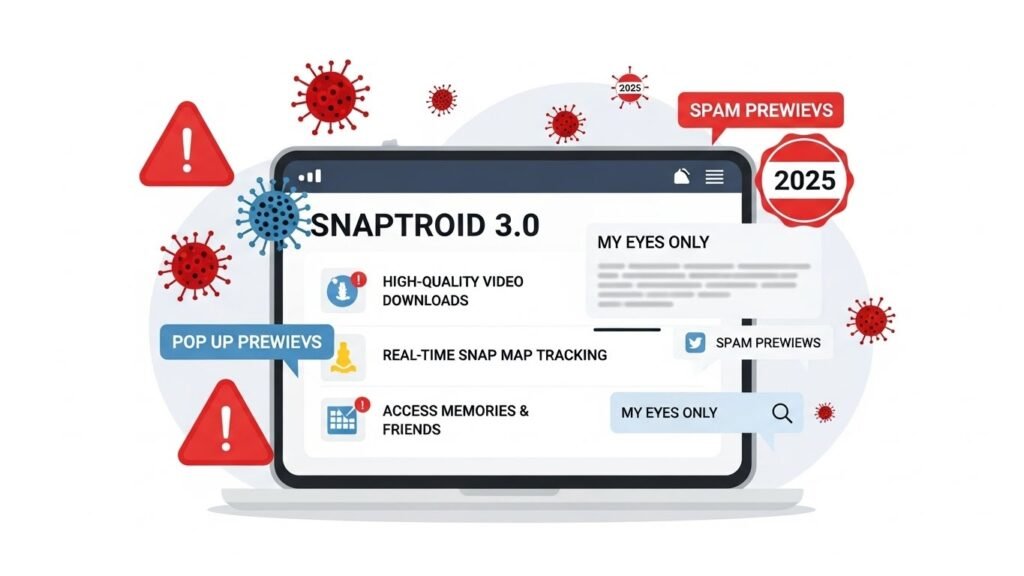
Snaptroid 3.0 is marketed as a “big upgrade,” promising fancier features like high-quality video downloads, real-time Snap Map tracking, and easier access to memories or friend lists. Sites like snaptroid.co push this version hard on social media, but it is the same deceptive scheme. Does Snaptroid 3.0 work? Absolutely not. It falsely promises access to private data like locations and My Eyes Only photos, but tricks users into malware downloads and spam offers. In 2025, some sites even mention a Snaptroid 4.0 with “better security bypassing,” but there is no evidence it works either—just more fake hype.
No matter the version, Snaptroid cannot bypass Snapchat’s encryption. These updates are just ways to keep the scam alive and dodge website blocks.
How the Snaptroid Scam Works in Real Life
When you visit the site and type a username, the trick begins immediately. A fake loading bar appears on the screen with messages like “Accessing Snapchat servers… 72% complete.” After a short wait, the site stops and shows a new message: “Complete one quick offer to prove you are human and continue.”
You are then taken to a different page filled with small tasks. These tasks almost always include answering long surveys, entering your email address or phone number, signing up for “free trials” of games or dating apps, or downloading other applications—sometimes as unsafe APK files from outside the official app stores.
Once you finish the tasks, another fake loading screen appears. In the end, one of three things happens: the site shows completely fake blurred images and asks for payment to “remove the blur,” it displays an error message and asks you to try again, or the page simply stops working. You never see any real private Snapchat content because the site never had access to it in the first place.
The only people who earn money are the scammers. They get paid every time someone completes a survey or installs one of the promoted apps. This is called “content locking,” a common scam tactic to generate affiliate revenue.
The Real Dangers of Using Snaptroid
Snaptroid is far more than a website that wastes your time. It can cause serious harm in several ways.
First, many users are asked to download a “Snaptroid APK” file to their Android phones. These files frequently contain malware, spyware, or aggressive adware. After installation, phones become slow, batteries drain quickly, pop-up ads appear constantly, and private information can be stolen without the user noticing. Reddit users in 2025 report that Snaptroid acts like a virus, messing with device settings and making it hard to remove.
Second, the surveys and free-trial sign-ups often ask for real personal details—your name, email address, phone number, and sometimes even home address. Scammers collect this information and sell it, use it for identity theft, or send endless spam messages and calls.
Third, many of those “free trials” automatically charge large amounts of money (often $30–$80 per month) if they are not cancelled within 24–48 hours. Teenagers and young people sometimes discover these charges weeks later when the bill arrives on their parents’ credit card.
Finally, trying to spy on someone instead of talking openly almost always damages relationships and trust. The worry that led you to Snaptroid in the first place usually becomes worse, not better. Plus, using it violates Snapchat’s rules, which can lead to your account being banned.
What Actual Users Are Saying in 2025
Thousands of people share their experiences online every month. On Reddit’s r/SnapchatHelp, a post from January 2025 asked if Snaptroid works, and the top comments called it a total scam with no results after verification steps. Another thread warned that it’s a virus that messes with your phone. TikTok comments and YouTube reviews echo this, with users saying it leads to ads everywhere and stolen data.
Here are a few recent examples (names removed for privacy):
A 17-year-old from the United States wrote, “I spent almost an hour doing surveys and downloading apps. In the end it showed fake pictures and asked for $49. My phone is now full of ads that won’t go away.”
A mother from the United Kingdom said, “My 14-year-old daughter installed the APK file. Two days later our home Wi-Fi was acting strange, and someone tried to buy $800 worth of gift cards with my credit card.”
A college student from India shared, “The website looked exactly like the real Snapchat, so I believed it. I wasted two hours and ended up with seventeen new apps I never wanted.”
These stories are the same all over the world—USA, UK, India, Philippines, Brazil, and many other countries. Trustpilot and Scamadviser give sites like snaptroid.vip low scores, with average user ratings around 1.5 stars out of 5.
Why These Sites Keep Appearing in 2025
Scammers change the website name every few weeks (snaptroid.co, snaptroid.pro, snaptroid.vip, etc.) and create new advertisements on Google, TikTok, and Instagram. Big companies remove the bad ads as fast as they can, but new ones keep appearing. That is why you still see Snaptroid and similar sites today. TikTok videos promoting it have millions of views, but they are often paid or misleading.
Safe and Honest Alternatives
If you are worried about someone’s Snapchat activity, there are much better and completely safe options.
The best solution is almost always an open, honest conversation. Talking directly usually solves the problem faster than any secret tool ever could.
Parents can use Snapchat’s official Family Center feature (available in most countries). It shows who your child talks to most and how much time they spend on the app, without reading private messages.
Trusted parental control apps such as Qustodio, Bark, or Google Family Link are made by real companies and do not put your device at risk. For saving your own snaps, Snapchat’s built-in Memories feature works perfectly and safely.
Teaching teenagers and younger friends about online scams is one of the most powerful ways to protect them for years to come.
What to Do If You Have Already Tried Snaptroid
Do not panic. You can fix most problems quickly by following these steps:
- Delete any Snaptroid app or unknown APK files from your phone.
- Run a free virus scan with trusted programs such as Malwarebytes or Avast.
- Change your passwords for Snapchat, email, banking apps, and any other important accounts.
- Turn on two-factor authentication wherever possible.
- Check your bank statements and phone bill for unexpected charges. If you gave away your phone number, expect extra spam calls for a while and consider blocking unknown numbers.
If you notice ongoing issues, contact Snapchat support or a trusted tech expert.
Frequently Asked Questions (FAQ)
Is Snaptroid real?
Yes, the website exists, but it is not a legitimate tool. It is a scam that cannot access private Snapchat data.
Does Snaptroid work?
No, it does not. Users report fake results, endless verifications, and no access to real content. Reddit threads confirm it is a waste of time and risky.
What is Snaptroid used for?
It claims to be used for viewing private Snapchat content like chats and photos, but in reality, it is used by scammers to steal data and earn ad money.
Does Snaptroid 2.0 or 3.0 work any better?
No, these versions are the same scam with updated designs. They promise more but deliver nothing.
Can Snaptroid infect my phone?
Yes, APK downloads often contain malware. Scan your device if you tried it.
The Simple Final Truth
In 2025, no version of Snaptroid works. No similar website works. There is no safe, free tool that can show private Snapchat pictures, open My Eyes Only folders, or recover deleted messages just by typing a username. Does Snaptroid work? The answer is a clear no, backed by user reports and expert analysis.
The only thing these sites unlock is danger—danger to your phone, your money, your personal information, and your relationships.
You now know everything you need to stay safe. Please share this article with friends, classmates, brothers, sisters, or parents. One share can stop someone from falling into the same trap.
Real trust is built by talking openly, not by using secret online tools.
Disclaimer: This article is only for learning and safety. It does not support hacking, spying, or trying to get into someone’s Snapchat without permission. That is against Snapchat’s rules and against the law. Everything written here about Snaptroid and similar websites comes from public information and what users have reported online. The goal of this article is to warn people about scams and help them stay safe. The writer is not responsible for anything readers choose to do with this information.
